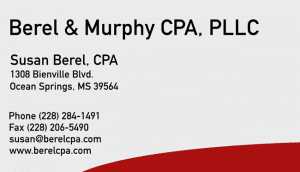Image by Steve Buissinne from Pixabay
QuickBooks allows you to generate a profit and loss statement with a single click, but that doesn’t mean it’s ready to use. There are a few things you need to check before you use the report.
1. Currentness of Data
Next, sync any apps you use. Again, double check those transactions. Finally, manually enter any outstanding sales or expenses that you don’t automatically import.
2. Date Range
You can choose between monthly, quarterly, annual, and other reporting options. Make sure you pick the right option for your goal.
The most important thing to do is here make sure the QuickBooks year matches your fiscal year. If you don’t use the calendar year, go to your Company Settings, click Advanced, and select the first month of your year.
Also, remember that the dates will reset when you leave the page. This includes if you go to a different report or if you go to a different page and come back to the same report. The only way to lock in the dates is to save a custom version of the report.
3. Cash vs. Accrual
The default setting for the template reports is accrual accounting. This is ideal for most cases because it matches transactions to the time period they affected.
If you need a cash-basis report, select the cash method radio button. You’ll need to do this each time you run the report unless you save a custom version with the cash option selected.
4. Make Sure Your Balance Sheet Balances
It should balance automatically, but check to make sure there aren’t any unusual categories or account balances that help it get there. This might include an account that’s negative when it should be positive or an account with a balance that shouldn’t appear on the balance sheet.
5. Know Your Goal
Don’t create profit and loss statements just to make them. Have a goal in mind whether that’s tracking growth, comparing months, or being prepared for tax season.